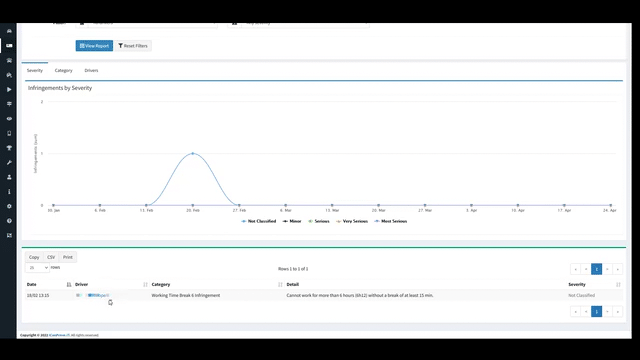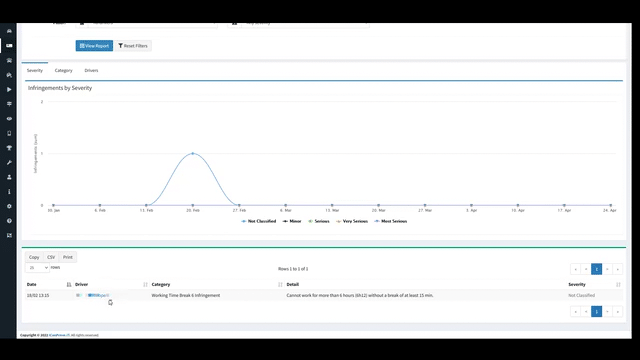Tachograph
Menu
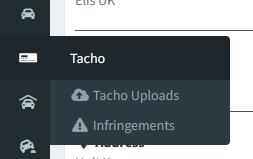
Both from an account view, and from a depot view, the tachograph reporting section will help you to understand and prevent driving time infringements.
Account-level view
As an account holder, you can see an overview of tacho data across all your depots and divisions.
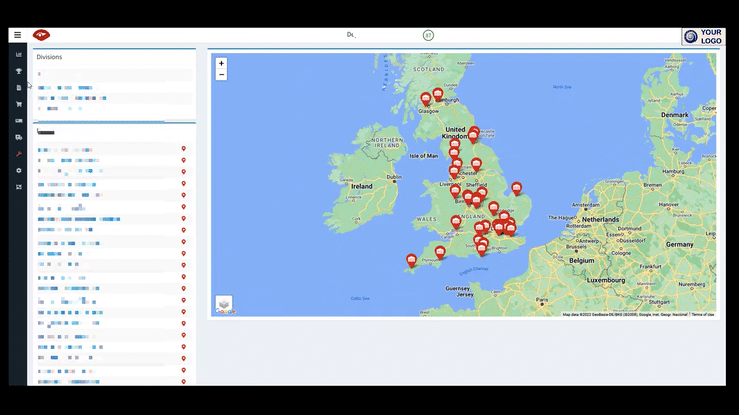
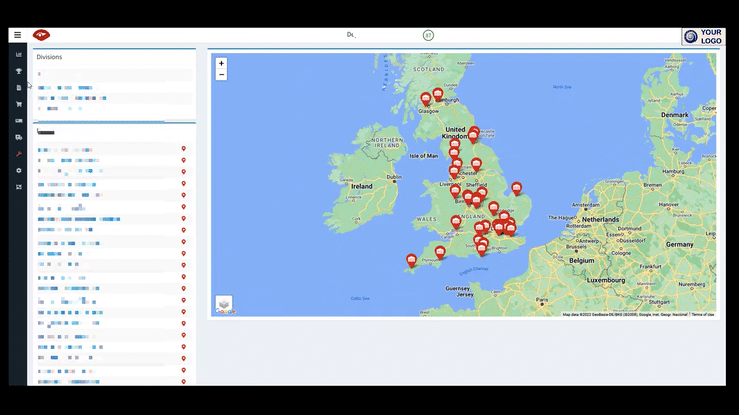
You can select which depots to see on your chart. 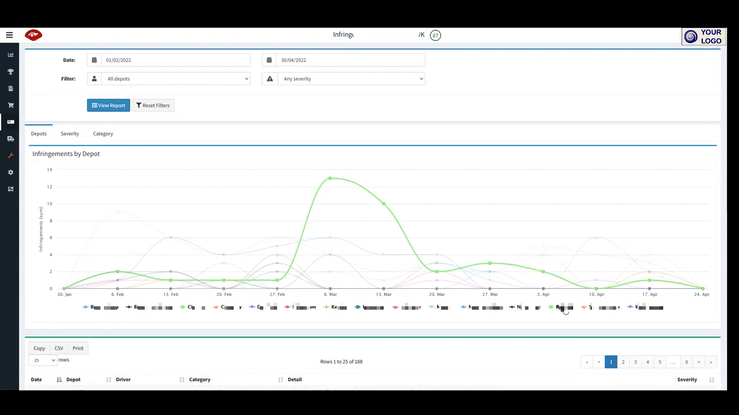
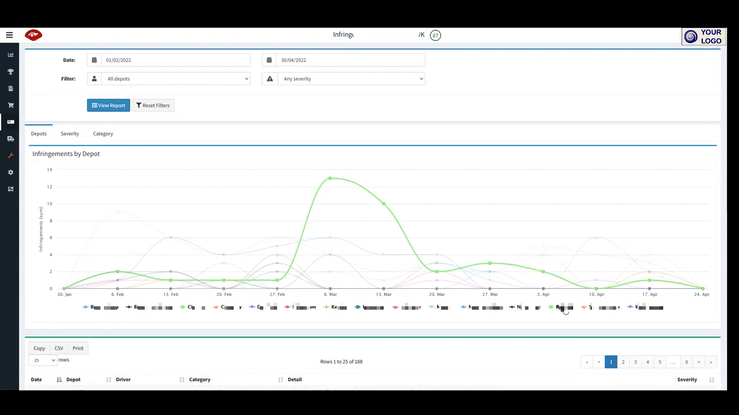
View infringement trends by severity level.
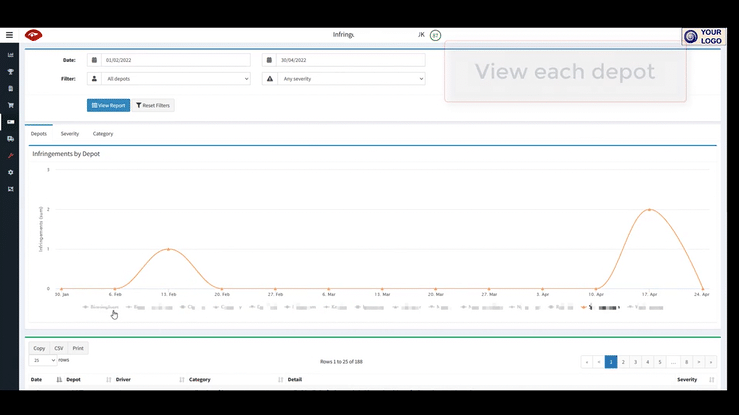
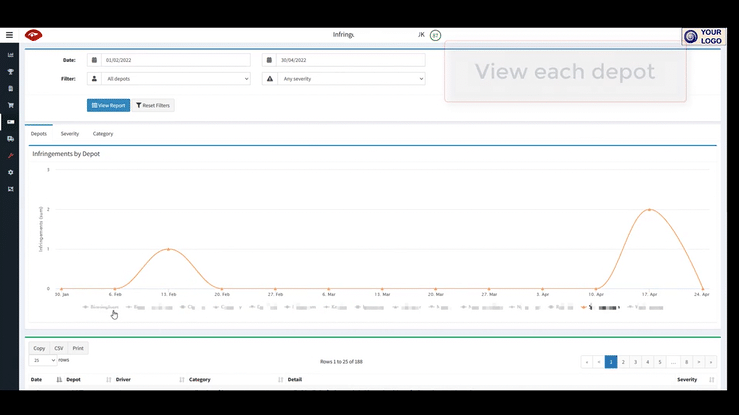
View more info by hovering over any node or data point.
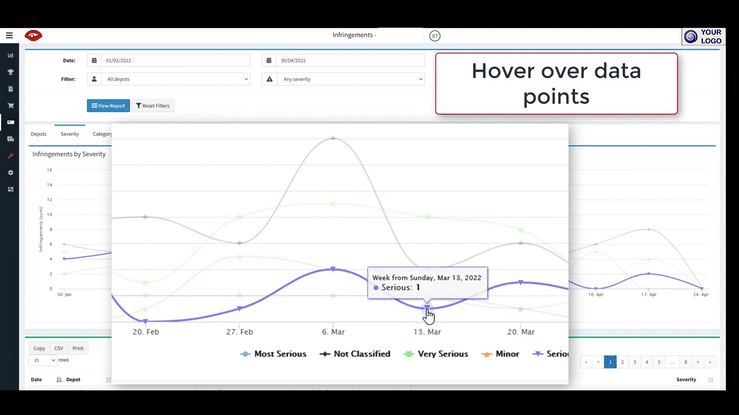
View infringement trends by category as well. Please note, you can see info about any data point by hovering over the node.
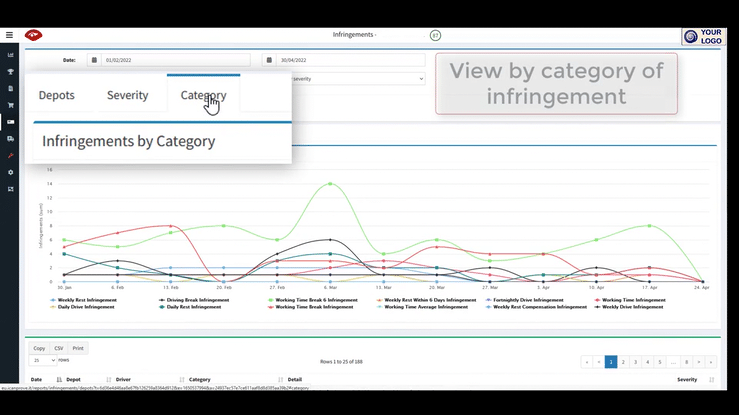
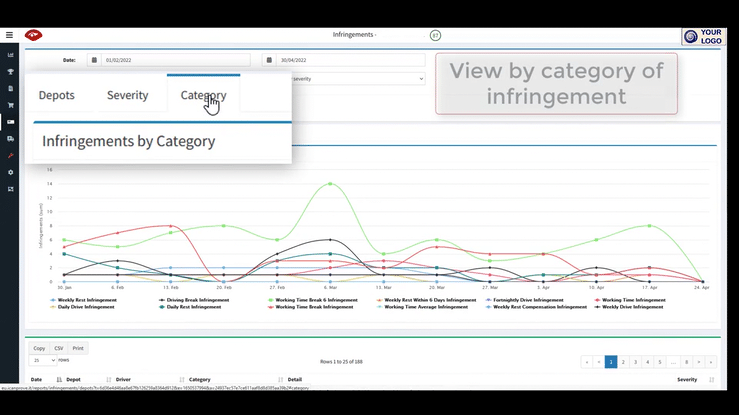
The infringement data are also listed in a table beneath the chart. You can sort these by various column headings.
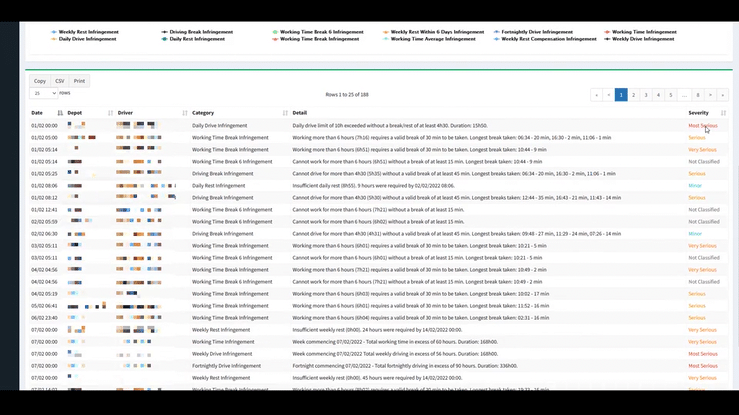
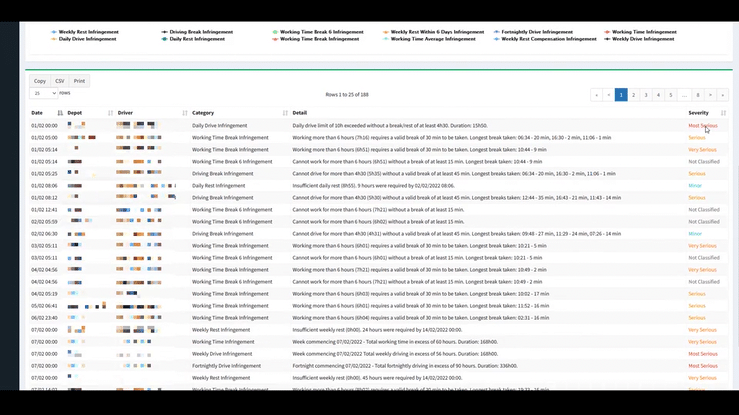
You can apply date- ranges and filters to view the relevant or appropriate data any time.
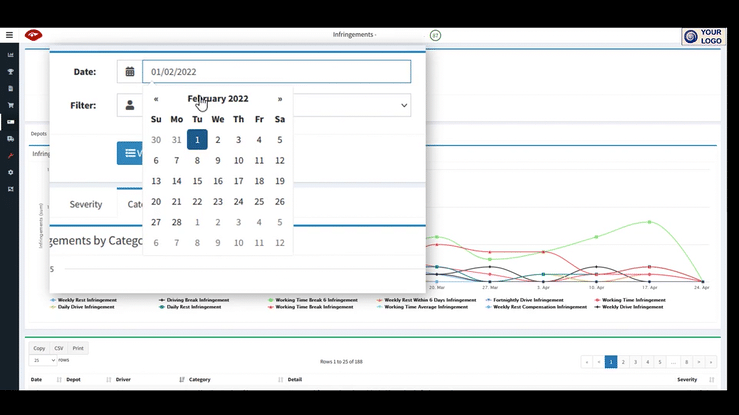
Depot-level view
From the depot-level view you can check that tacho uploads from the vehicle to the system have been consistent and successful.
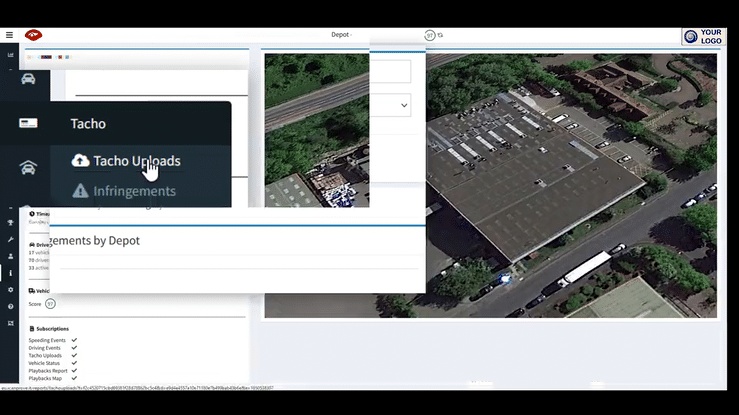
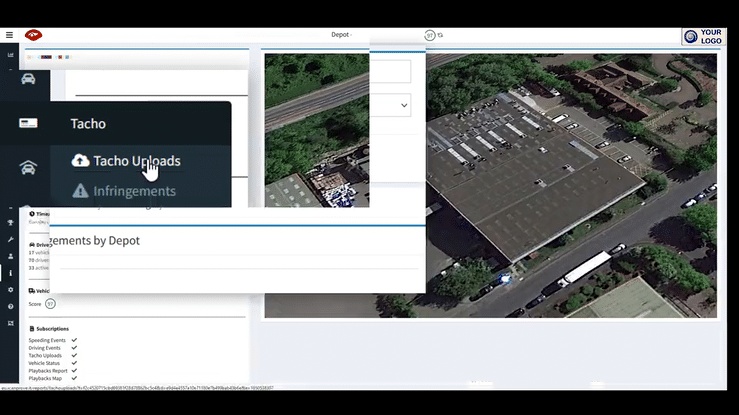
Infringements can also be shown in charts and tables.
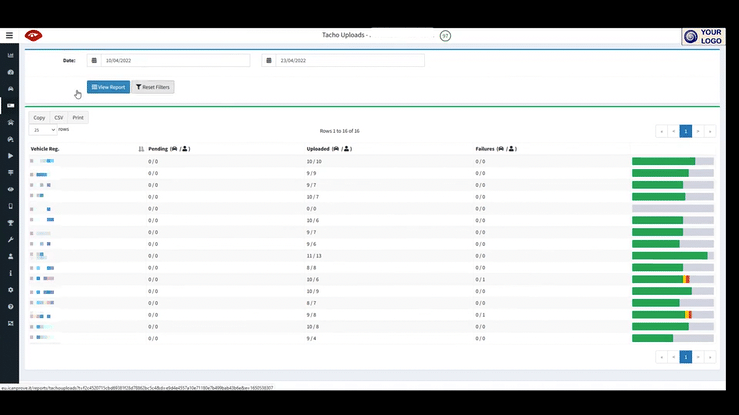
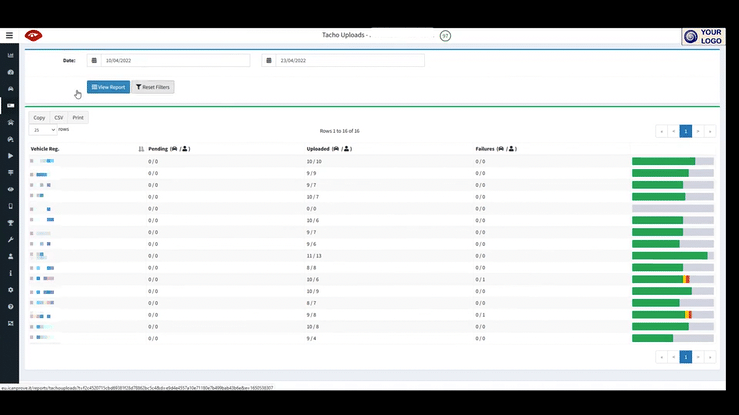
Change the time range and click ‘View Report’ to see trends over time.
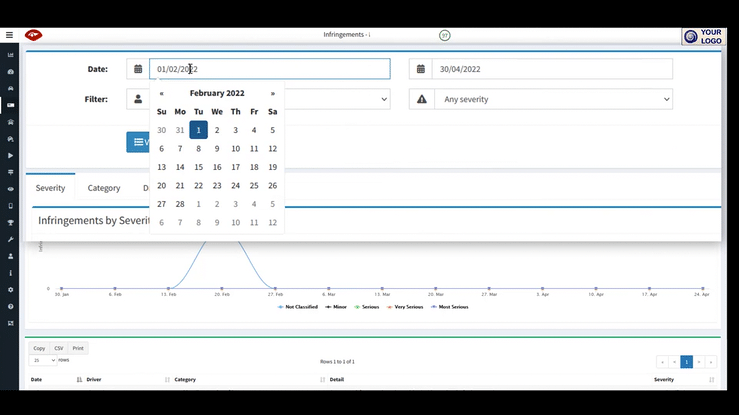
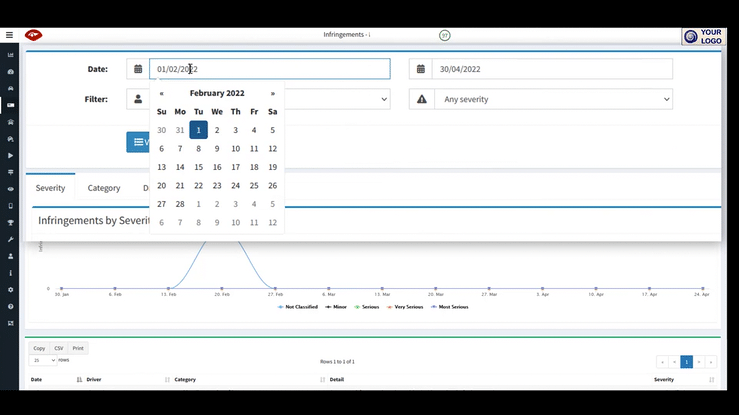
View the chart by severity or category, or drivers.
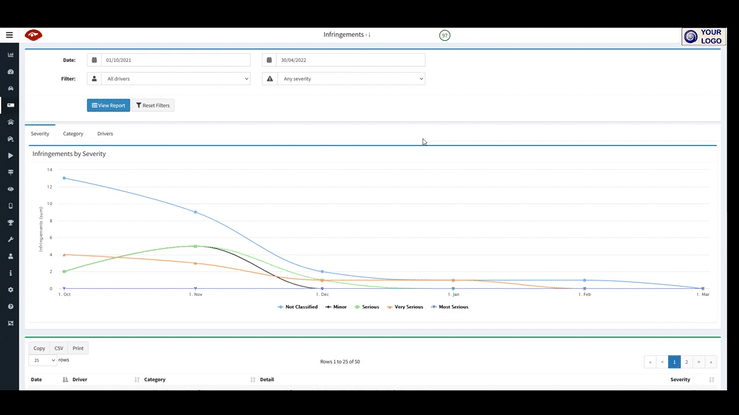
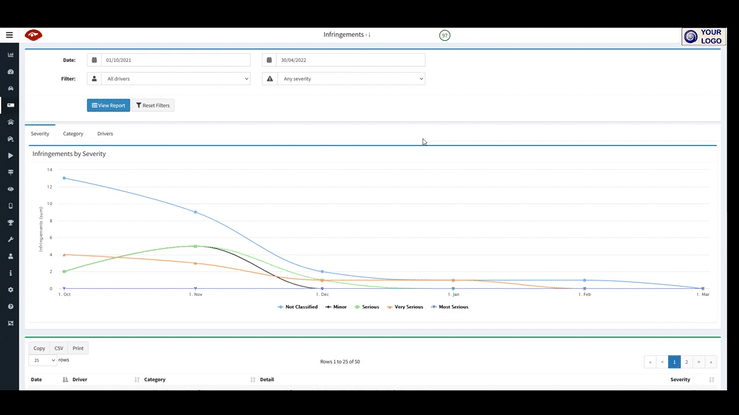
View infringements by driver, and click on any blue driver name link to access their detailed report.