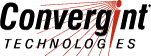
ICanProve.IT technology for Convergint Technologies
Active:

LiveView
See what is happening NOW on any vehicle
- multiple high-quality lenses
- discreet fittings
- all-round views

Maintenance
Live technology health reporting
- view faults and alerts in real-time
- schedule maintenance
- chat to the engineers

PlayBack Connect
Video after the event, played in context
- maps, telematics
- driver and vehicle profiles
- claims resolved quickly and easily

TurtelMatrix telematics
Integrated tracking, behaviour and fuel monitoring
- single-click access
- two-way integration
- video at the heart of fleet management

VideoMatics
Clear, consistent fleet performance analysis online
- live, always-up-to-date data
- driver and vehicle profiles
- trends over time and place

Axis lenses as standard
Top quality lenses and cameras
- fitted, discreet and rugged
- typically outlast the vehicle
- connected through the Internet of Things
Contact us:
Support
Always monitored, group email address: you can reach our support team anytime on
Support@ICanProve.IT

Callum Crisp
Our brilliant Business Development Manager, Callum is always a joy to talk to
Callum.Crisp@ICanProve.IT

Gavin Urtel
Gavin enjoys explaining the rich features & multiple benefits of ICanProve.IT technology
Gavin.Urtel@ICanProve.IT
Also available:

Interpres
Digitise any existing on-board technology
- axle-weight monitoring
- temperature monitoring
- automated tailored alerts
Tachograph
Infringement trend analysis, tracking and reporting.
Vechicle check
Vehicle walk-around pre-journey safety check list with audit trail.
Consilium
Using this scheduling, routing & notification platform, drivers sequence their stops; customers track the vehicle; and managers have total top-down visibility.
Videmus – onboard camera solutions

Professional, always-on multi-lens connected camera solutions for any vehicle. Any vehicle, any size, anywhere.
- Clear views all round your vehicle, inside and out
- High quality, HD Axis * lenses – up to 16 per vehicle
- Videmus: Connect plays your all-round video in context
- Connected and automated video access
- Discreet, rugged and reliable fittings
- VideoMatics data analysis
- Tamper-proof, fitted units
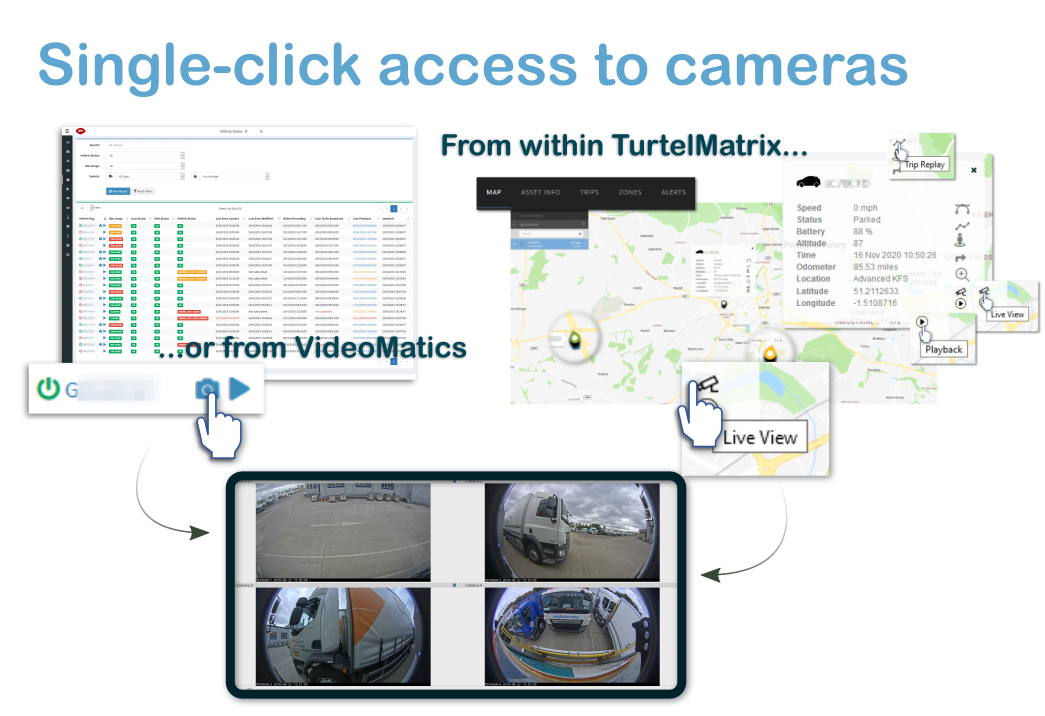

Video plays in context, with map-based location, telematics, driver data and trend reporting in one screen.
VideoMatics
VideoMatics is a single point-of-access for reporting, visualising and analysing all your on-board technology and data.
The way vehicles are being used, idling time, driving events – we have a tailored report for you: rapid visual understanding, backed up by video as and when needed.
Technology health and maintenance

New features just gone live in VideoMatics:
- reports on the ‘health’ of ICanProve.IT-maintained on-vehicle technology
- weighted score out of a maximum of 100 (fully functional)
- traffic-light colour-coding for instant visual comprehension
- live reporting of current state-of-health
- charts and tables that capture trends/ change over time
Whether you access VideoMatics at a whole-company level, or region/division, or depot, you will see some changes that went live last night. Vehicle health gives you a clear indication of whether there are any failures in your ICPI-administered on-board technology. You can click on ‘view details’ for an in-depth understanding of any maintenance or fixes needed. And you can book maintenance via the vehicle page
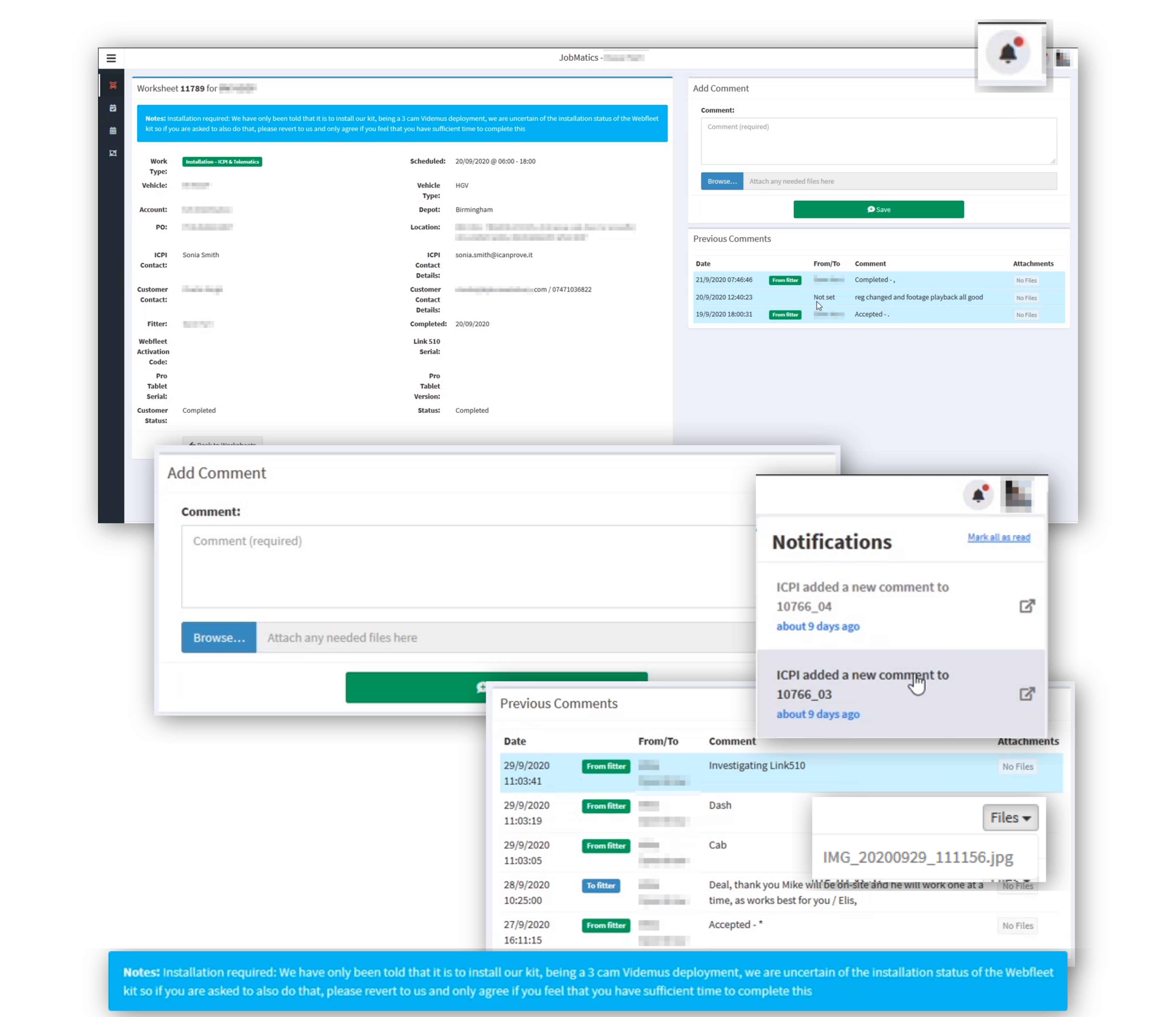
We can now offer depot and account managers the ability to manage all ICPI-related vehicle maintenance and fitting work within your VideoMatics portal.
TurtelMatrix telematics
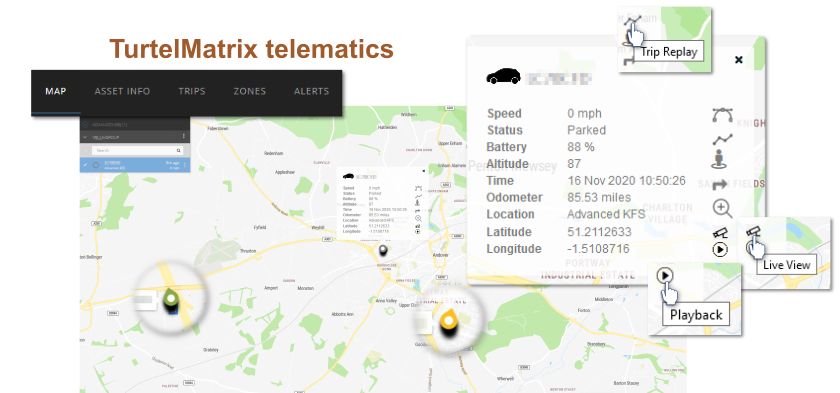
Maps – asset tracking and access
In TurtelMatrix, you can instantly see all of your vehicles. Pins show their status and location. Click on pins to access detail and further options:
- VideoMatics data analysis
- LiveView video streaming
- Route finder
- Previous trips
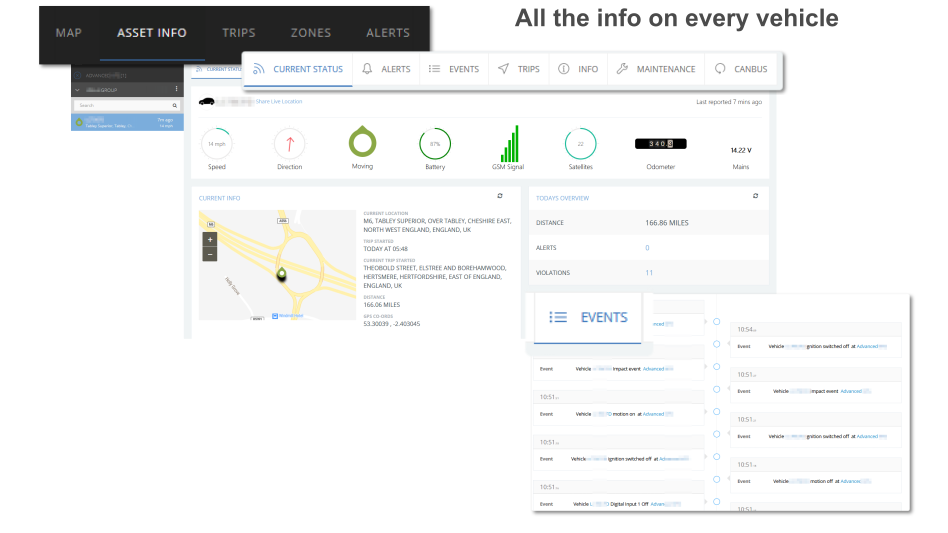
Asset info – drill down into detail
Current status of your vehicle, complete history of alerts, timeline of events, history of all vehicle trips, and more...
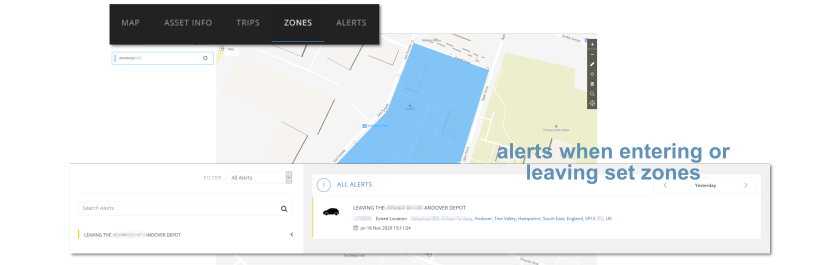
Zone reporting
Need to know when a vehicle leaves or enters any defined area (such as your depots, for example)? Simple! And notifications pop up, SMS, or email.
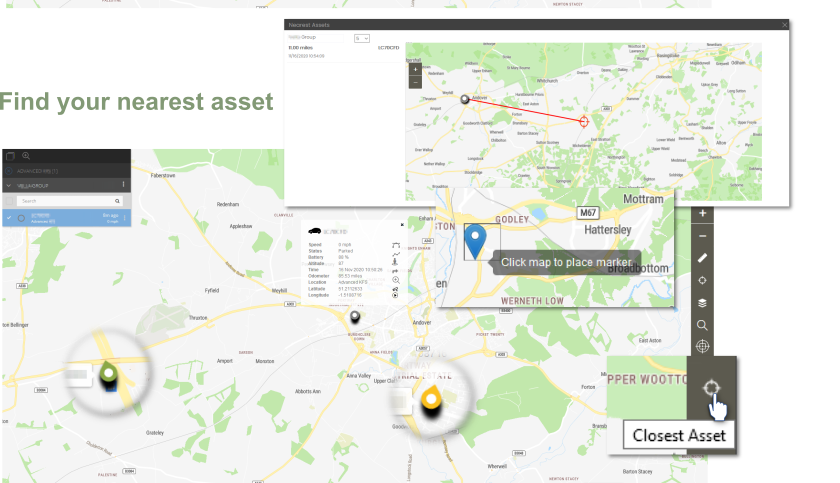
Find your closest asset
Use the sidebar option on the map screen
to find the vehicle closest to any point on the globe.
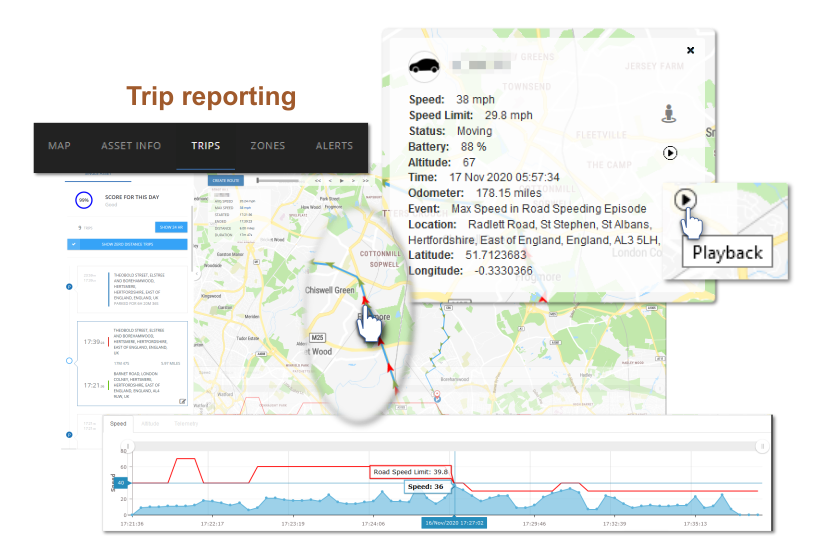
Trip reporting
See every vehicle journey, and quickly request video from any point in time with a single click. Colour coding of 'breadcrumbs' quickly highlights events.
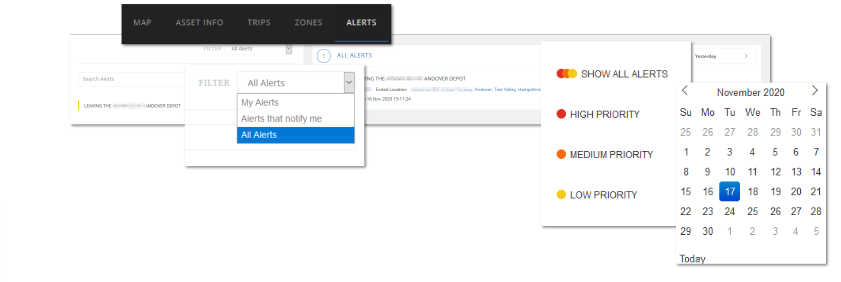
Alerts and notifications
In a single screen, reveiw all the alerts for each of your tracked assets. You may want to act on a high-priority alert instantly, but you will still want to see those low-priority alerts and understand them better.























